How I use Drafts
After a purposeful 2 weeks of using Agile Tortoise's Drafts, I think I am slowly understanding this tool, and here is how I am using it.
How
- As advertised, Drafts is where text starts. So, you MUST put Drafts in the iPhone dock. When you have any thoughts, you start entering them into Drafts, so the app has to be within reach, fast.
- The Apple Watch dictation, or dictate through iPhone is a powerful way to capture thoughts. Start by putting the Drafts widget on the Home screen so that you can tap the microphone and start dictation. Similarly, put Drafts complication on each watch face.
- Drafts is for short notes, NOT long-form writing.
- Make it a point to review your notes and act on them.
- I probably need to learn basic Markdown e.g. #Header and ##subheader
- On a Mac, I’ve configured Control-Space to open a Drafts quick capture. Command-Space for Alfred. Control for Drafts. Easy.
Act
Here comes the second part. Act on your drafts. That means, having a mindset that Drafts is your temporary text storage place. You need to act on them by moving the text somewhere.
- I put my daily musings into Drafts, tag them as musings and later move it to the Personal folder in Awesome Notes as a diary entry.
- I put a list of to-dos in one note and then export it as each line item into Things.
- I write my blog in Drafts and sent it via email to Blogger, then go to Blogger and edit it or put in photos before publishing. It's the best way to blog from the phone to Blogger.
- If I plan to blast a tweetstorm, I write in Drafts and run a Tweet Storm action to break it into many linked tweets.
- After all the actions, the buttons will archive these drafts and get them out of my face.
To Be Determined
What I am still doing in Drafts but I am not sure if this is the right place for them.
- When I read a great article in Safari, I highlight key paragraph, save to Drafts and tag it as "read later". Safari has Read Later as well, but there is no way to capture the highlighted paragraph. Liner does these well but I hate their advertisement crap.
- I have a lot of one liners which I captured but not sure what to do with them. Maybe just thrashing them or archiving in Drafts is a good action to take crap out of my mind.
Don't Do
What I don't use Drafts for, even though it is highly advertised to do so.
- I don't type my instant message (eg WhatsApp here)... I can type in WhatsApp itself, so I am not sure the point.
- I also don't type my emails in Drafts and fire them off. That's not how I do my emails.
- This is hard, but I don't want Drafts to end up being ANOTHER notes app for me. It should not be. I have Evernote, Apple Notes and Obsidian for all these crap I jot down.
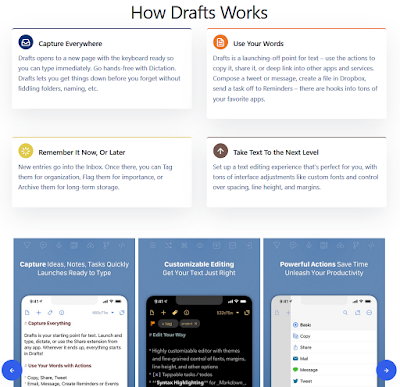 |
| A screenshot from getdrafts.com website which explained how Drafts work |


Comments
Post a Comment