How to change Twitterrific V6 Theme
Yesterday, my favorite Twitter client, Twitterrific, released V6. I have been using Twitterrific for years and while I sometimes try other clients, I always end up with Twitterrific. So, I am extremely happy to see it still being actively developed.
One of my favorite features of this release is the introduction of new themes. There is one theme I really like. It's called Parakeet and it's almost based on the Solarized Dark colour scheme. However, there is no Solarized Light and so, I was delighted to learn that there is a way to change the theme manually by changing the .plist file.
Twitterrific syncs the theme file to iCloud Drive under the Twitterrific folder. There is a Themes folder and inside it is a Day and Night subfolder. They also nicely included a sample theme file, named Sample.twitterrifictheme. All you have to do is copy the file and drop it to the Day subfolder and magically, Twitterrific client will pick it up. The theme files for all the included 6 themes can be downloaded from Twitterrific website here.
If you open up the Sample file, you will see many keywords and it can be very confusing. I am attempting to try and make it simple for you by showing you what they are and how they will affect the look.
Rather than explaining what each does in a wall of text, let me point to you as a series of screenshot. I am only able to cover a few of it as I am still trying to figure it out and will update this post when I learned new settings.
Without much ado, here are the settings:
0) Use this website to choose your color and get the corresponding RGB code.
1) I will start with the overview of the client:
Notes:
2. In each of these boxes, they have their own sub properties. tweetTypeSent-detailColor is the same as tweetTypeQuoted-detailColor, which is actually the color of the @person just after his/her full user name. In my sample below, the -titleColor determine the color of full username i.e. the color of "ringgit malaysia". -detailColor determine the Twitter handle, which is @ringgitmy.
3. The color of the various icons such as tweet marker, favorite, retweet, etc
4. The Compose screen has some unique settings too.
Edit: Since I wrote this, the Mac version of Twitterrific can be themed the same way! That means, the theme that you created for iOS will work on the Mac, except for a few things which I documented here:
If you view a photo, the navigation bar is also skinned:
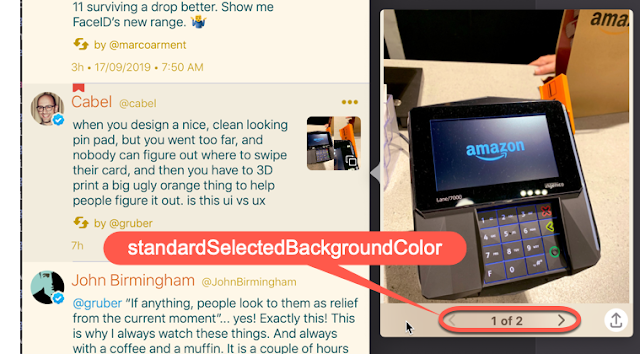
On the Mac client profile page, you might be viewing your own profile or the profile of the user you are following. They have slight differences in skinning:
Your own profile
Also, Iconfactory has released an editor for Mac, called Nerdy Bird (love, love, love the icon) Aaaand, they keep a Dropbox of user created themes.. so, go and read their blog and download Nerdy Bird and happy editing => here!
That's how you keep the community engaged and interested! Thank you @Iconfactory!
I hope this guide helps you in theming one of the best twitter clients ever!
You can download my Solarized Theme (updated 7 Oct 2019) => here
Credit to @MaximiliumM for helping to explain to me about the header where the XS Max notch is. I am still trying to see how I can theme that to have Solarized color. He created an iPad tool to theme Twitterrific 6 by using RGB color sliders. Super nice and convenient.
One of my favorite features of this release is the introduction of new themes. There is one theme I really like. It's called Parakeet and it's almost based on the Solarized Dark colour scheme. However, there is no Solarized Light and so, I was delighted to learn that there is a way to change the theme manually by changing the .plist file.
Twitterrific syncs the theme file to iCloud Drive under the Twitterrific folder. There is a Themes folder and inside it is a Day and Night subfolder. They also nicely included a sample theme file, named Sample.twitterrifictheme. All you have to do is copy the file and drop it to the Day subfolder and magically, Twitterrific client will pick it up. The theme files for all the included 6 themes can be downloaded from Twitterrific website here.
If you open up the Sample file, you will see many keywords and it can be very confusing. I am attempting to try and make it simple for you by showing you what they are and how they will affect the look.
Rather than explaining what each does in a wall of text, let me point to you as a series of screenshot. I am only able to cover a few of it as I am still trying to figure it out and will update this post when I learned new settings.
Without much ado, here are the settings:
0) Use this website to choose your color and get the corresponding RGB code.
1) I will start with the overview of the client:
Notes:
- TypeMention = you did not follow this person and he/she mentioned you in their tweets. TypeReply = you followed this person and he/she mentioned you in their tweets.
- I can't seem to find a way to skin the top bar, where the iPhone X notch is, where your Avatar is. The keyword that affect that area is the "backgroundColor" but you will not see the color unless you turn it into dark mode via darkStyleWindow = 1. However, once it is dark mode, it became the darker shade of the color you set. For instance, I cannot get a total yellow color (255:255:0) but if I turn it to dark mode, I get a somewhat dirty green color.
2. In each of these boxes, they have their own sub properties. tweetTypeSent-detailColor is the same as tweetTypeQuoted-detailColor, which is actually the color of the @person just after his/her full user name. In my sample below, the -titleColor determine the color of full username i.e. the color of "ringgit malaysia". -detailColor determine the Twitter handle, which is @ringgitmy.
3. The color of the various icons such as tweet marker, favorite, retweet, etc
4. The Compose screen has some unique settings too.
5. Side bar color
Edit: Since I wrote this, the Mac version of Twitterrific can be themed the same way! That means, the theme that you created for iOS will work on the Mac, except for a few things which I documented here:
If you view a photo, the navigation bar is also skinned:
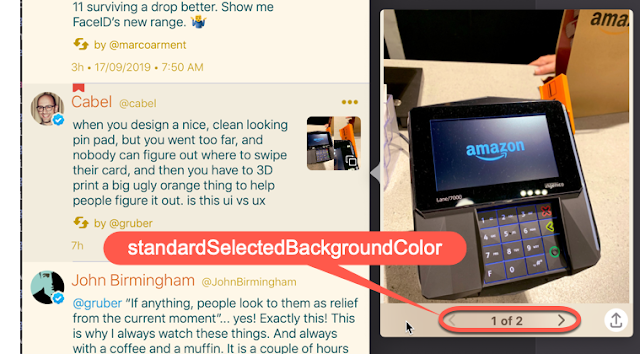
On the Mac client profile page, you might be viewing your own profile or the profile of the user you are following. They have slight differences in skinning:
Your own profile
Profile of the person you are following
That's how you keep the community engaged and interested! Thank you @Iconfactory!
I hope this guide helps you in theming one of the best twitter clients ever!
You can download my Solarized Theme (updated 7 Oct 2019) => here
Credit to @MaximiliumM for helping to explain to me about the header where the XS Max notch is. I am still trying to see how I can theme that to have Solarized color. He created an iPad tool to theme Twitterrific 6 by using RGB color sliders. Super nice and convenient.
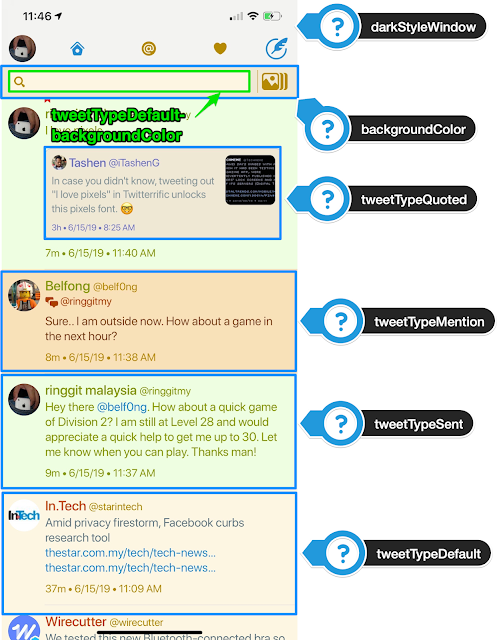









Comments
Post a Comment