Can stand-alone Philips Hue Smart Light work with Alexa Echo?
The short answer to whether you can configure a standalone Philips Hue smart light directly to Alexa Echo Plus Zigbee hub, without needing the Hue hub is - Yes, you can do that!
So, during this year's Black Friday, Amazon Australia had a sale on Echo Plus 1st Generation at AUD$99. Not only that, they provide a Philips Hue smart light for free with every purchase. I bought this Echo Plus as my second Echo Plus mainly because I wanted to set up a set of speaker pair, to get glorious stereo sound (that works beautifully, btw and very easy to set up).
 |
| Unfortunately, the free light, which cost AUD$20 is just a single colour. I can use Alexa to brighten or soften the brightness but Alexa cannot change the colour of this bulb |

Anyway, I am glad that Amazon gave a free Philips Hue light because I've always been curious whether I need to buy a Philips Hue hub to connect the light to the hub, then connect the hub to Alexa Echo devices to control it.
Turns out, I don't need the Hue hub (hurray!) because Echo Plus, which has a built in Zigbee hub, is able to accept and discover the Hue light.
Set up is super easy as illustrated below:
1) start Alexa app and tap Setting - Devices
Tap Add a Device
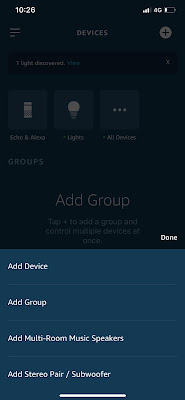
2. Tap Philips Hue when asked what type of device you are setting up?
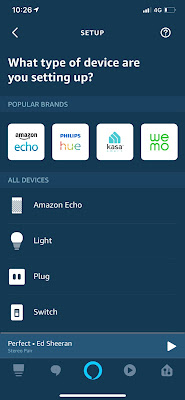
3. Power on your Philips Hue light and tap "Discover Devices" and Alexa will start discovering
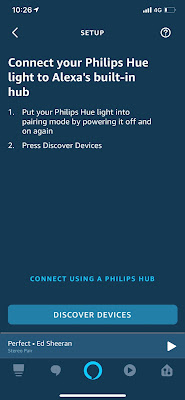

5. Start asking Alexa to "turn on lights" or "change brightness of light to 10% or 50% or 70%"
Fun things you can do - set up a routine such that you can say "Alexa, good morning" and Alexa will
a) dim light to 10%
b) set volume to 30%
c) read the weather
d) read your calendar
Very cool!!


Comments
Post a Comment